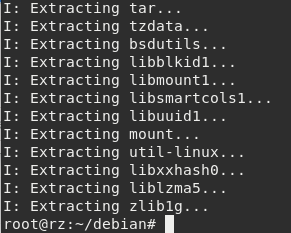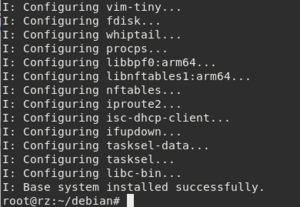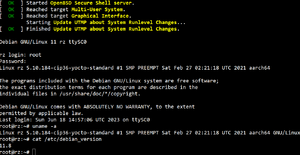RZ-G/RZ-G2 BSP Porting Debian: Difference between revisions
(Add new page to describe how to build debian rootfs (not finished)) |
mNo edit summary |
||
| (4 intermediate revisions by the same user not shown) | |||
| Line 4: | Line 4: | ||
==Specification== | ==Specification== | ||
This guide describes how to make Debian rootfs to work on RZ/G2L serial products. | This guide describes how to make Debian rootfs to work on RZ/G2L serial products. | ||
(Notes: GPU and Codec were not incluided yet, will update later) | |||
'''Target Debian OS Version:''' bullseye11.0 | '''Target Debian OS Version:''' bullseye11.0 | ||
| Line 37: | Line 39: | ||
If this step is successful, you can see below messages | If this step is successful, you can see below messages | ||
[[File:debian package download.png|frameless|Debian package download]] | |||
=== Rootfs configuration === | |||
{| class="mw-collapsible mw-collapsed wikitable" width="50%" | {| class="mw-collapsible mw-collapsed wikitable" width="50%" | ||
|Initialize rootfs  | |Initialize rootfs  | ||
| Line 48: | Line 51: | ||
|} | |} | ||
If this step is successful, you can see below contents | If this step is successful, you can see below contents | ||
[[File:debian init.png| | |||
[[File:debian init.png|frameless|debian init]] | |||
{| class="mw-collapsible mw-collapsed wikitable" width="50%" | |||
|Additional Configuration | |||
|- | |||
|# cp -rf /etc/ssl root/etc ###copy certification from ubuntu pc to debian | |||
<nowiki>#</nowiki> chroot root | |||
<nowiki>#</nowiki> | |||
<nowiki>#</nowiki> apt-get update | |||
<nowiki>#</nowiki> apt-get install vim openssh-server | |||
<nowiki>#</nowiki> apt install net-tools iputils-ping bash bzip2 | |||
<nowiki>#</nowiki> vi /etc/ssh/sshd_config | |||
change | |||
<nowiki>#</nowiki>PermitRootLogin prohibit-password | |||
to | |||
PermitRootLogin yes | |||
<nowiki>#</nowiki> adduser user ### input password according to the hint | |||
<nowiki>#</nowiki> passwd root ### change root password | |||
<nowiki>#</nowiki> echo "auto eth0" > /etc/network/interfaces.d/eth0 | |||
<nowiki>#</nowiki> echo "iface eth0 inet dhcp" >> /etc/network/interfaces.d/eth0 | |||
<nowiki>#</nowiki> vi /etc/ssh/sshd_config | |||
<nowiki>#</nowiki> exit | |||
|} | |||
Compress rootfs | |||
{| class="wikitable" | |||
|+ | |||
|# cd root | |||
<nowiki>#</nowiki> tar -cjf debian_bullseye_rootfs.tar.bz2 ./* | |||
|} | |||
Use debian_bullseye_rootfs.tar.bz2 to make sd card image (ignore) | |||
This rootfs should be able to work on any VLP kernel | |||
[[File:Debian11.png|frameless|Debian11]] | |||
Latest revision as of 03:10, 12 January 2024
← Back to RZ-G/RZ-G2_BSP_Porting
SoC: All
Specification
This guide describes how to make Debian rootfs to work on RZ/G2L serial products.
(Notes: GPU and Codec were not incluided yet, will update later)
Target Debian OS Version: bullseye11.0
Target reference board: RZ/G2L,/G2LC,/G2UL SMARC
Host PC Environment: Ubuntu20.04
Debian Filesystem Building
Install QEMU
Run below command on Host Ubuntu PC
sudo apt-get install qemu qemu-user-static
Download Required Files
sudo apt-get install binfmt-support debootstrap
| Download debian package |
| $ sudo su - root
# mkdir ./debian # cd ./debian # debootstrap --arch=arm64 --foreign bullseye root http://deb.debian.org/debian/ ### Notes: If you want to build Debian 10, you can use below command # debootstrap --arch=arm64 --foreign buster root http://deb.debian.org/debian/ |
This step requires network connection, if failed, please try more times.
If this step is successful, you can see below messages
Rootfs configuration
| Initialize rootfs |
| # cp /usr/bin/qemu-arm-static ./root/usr/bin
# DEBIAN_FRONTEND=noninteractive DEBCONF_NONINTERACTIVE_SEEN=true LC_ALL=C LANGUAGE=C LANG=C chroot root debootstrap/debootstrap --second-stage |
If this step is successful, you can see below contents
| Additional Configuration |
| # cp -rf /etc/ssl root/etc ###copy certification from ubuntu pc to debian
# chroot root # # apt-get update # apt-get install vim openssh-server # apt install net-tools iputils-ping bash bzip2 # vi /etc/ssh/sshd_config change #PermitRootLogin prohibit-password to PermitRootLogin yes # adduser user ### input password according to the hint # passwd root ### change root password # echo "auto eth0" > /etc/network/interfaces.d/eth0 # echo "iface eth0 inet dhcp" >> /etc/network/interfaces.d/eth0 # vi /etc/ssh/sshd_config # exit |
Compress rootfs
| # cd root
# tar -cjf debian_bullseye_rootfs.tar.bz2 ./* |
Use debian_bullseye_rootfs.tar.bz2 to make sd card image (ignore)
This rootfs should be able to work on any VLP kernel