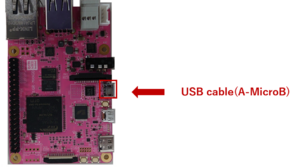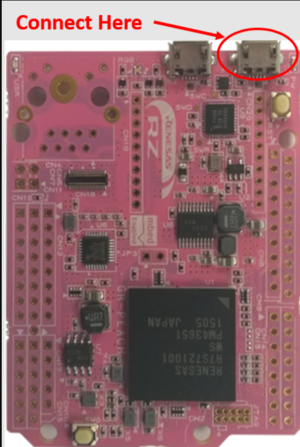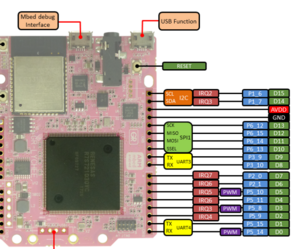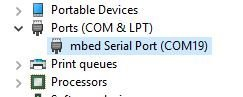RZA MBED Support: Difference between revisions
m (→J-Link) |
|||
| Line 10: | Line 10: | ||
===J-Link=== | ===J-Link=== | ||
Besides debugging GR-MANGO with OpenOCD, connecting a Segger j-link is supported as well. | Besides debugging GR-MANGO with OpenOCD, connecting a Segger j-link is supported as well. | ||
It's similar to the setup described for GR-PEACH [https://os.mbed.com/teams/Renesas/wiki/Exporting-to-e2studio-with-J_Link-debug Site]. | It's similar to the setup described for GR-PEACH [https://os.mbed.com/teams/Renesas/wiki/Exporting-to-e2studio-with-J_Link-debug Site]. | ||
Revision as of 11:44, 12 December 2022
Supported Sites
- RZA1H MBED GR-PEACH Site
- RZ/A1H MBED GR-PEACH with J_Link debug Site
- RZA1LU MBED GR-LYCHEE Site
- RZA2M MBED GR-MANGO Site
Quick Start Guide
J-Link
Besides debugging GR-MANGO with OpenOCD, connecting a Segger j-link is supported as well.
It's similar to the setup described for GR-PEACH Site.
MBED Windows USB Driver
Make sure you have installed latest driver from the mbed site here.
Plug the RZ GR board into the PC.
| GR-MANGO | GR-PEACH | GR-LYCHEE | |
|---|---|---|---|
Open the Windows OS Device Manager. You should see the device here.