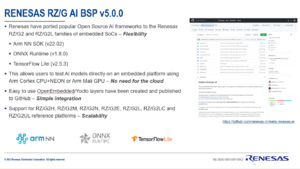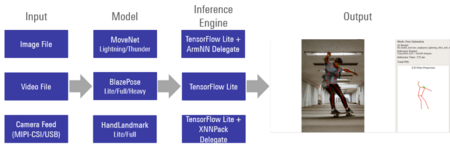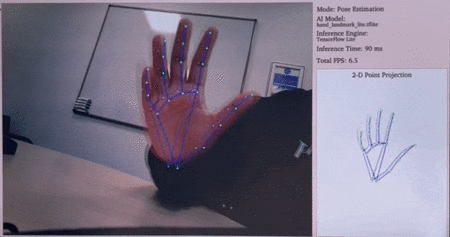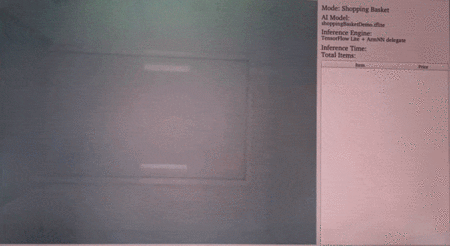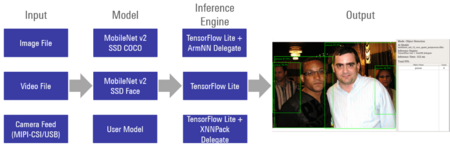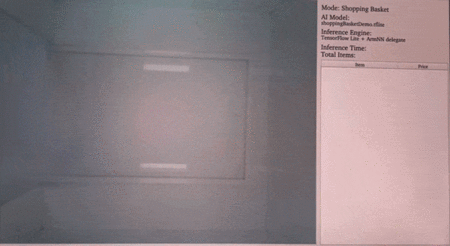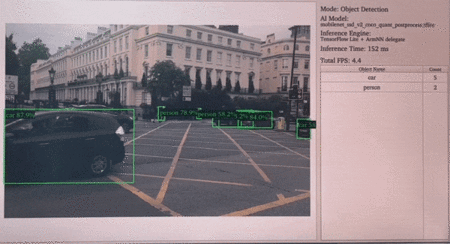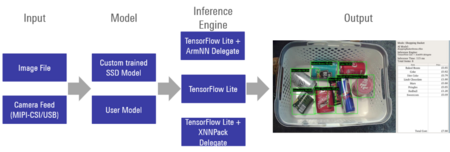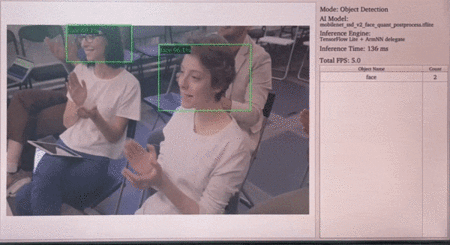RZ-G/RZ-G2 ai: Difference between revisions
(→RZ Edge AI Demo: Reformatted) |
|||
| Line 14: | Line 14: | ||
Support is added to the RZ/G BSP using Yocto/OpenEmbedded meta-layers. The source code can be found on GitHub: https://github.com/renesas-rz/meta-renesas-ai. | Support is added to the RZ/G BSP using Yocto/OpenEmbedded meta-layers. The source code can be found on GitHub: https://github.com/renesas-rz/meta-renesas-ai. | ||
A spreadsheet has been created showing benchmark results from using a number of popular models across all of the supported platforms: [https://renesas.info/w/images/0/04/20220728_FOSS_Deep_Learning_Object_Recognition_Renesas_RZG_v5.0.0.xlsx 20220728_FOSS_Deep_Learning_Object_Recognition_Renesas_RZG_v5.0.0.xlsx] | |||
== RZ/G FOSS AI Demos == | == RZ/G FOSS AI Demos == | ||
Revision as of 09:15, 22 September 2022
🧠 RZ/G Artificial Intelligence and Machine Learning
← RZ-G
RZ/G FOSS AI BSP
Renesas has created an "AI BSP" for the RZ/G family of SoCs and reference platforms.
This "BSP" adds support for a number of popular machine learning frameworks allowing users to run AI inference natively on an embedded platform.
Currently the following frameworks are supported:
- ArmNN SDK
- ONNX Runtime
- TensorFlow Lite
Support is added to the RZ/G BSP using Yocto/OpenEmbedded meta-layers. The source code can be found on GitHub: https://github.com/renesas-rz/meta-renesas-ai.
A spreadsheet has been created showing benchmark results from using a number of popular models across all of the supported platforms: 20220728_FOSS_Deep_Learning_Object_Recognition_Renesas_RZG_v5.0.0.xlsx
RZ/G FOSS AI Demos
Renesas have created a number of simple demo applications that make use of the RZ/G AI BSP.
Each demo can be added to the RZ/G BSP by using an Yocto/OpenEmbedded meta-layer. These meta-layers can be found on GitHub.
RZ Edge AI Demo
This demo is to showcase several Machine Learning use cases in a single easy-to-use application, supported on a range of Renesas RZ/G2 evaluation platforms.
Currently the demo supports three "modes":
Pose Estimation mode
Performs pose estimation on image files, video file or live camera stream. Limb, facial and/or hand points of interest are marked with interconnecting lines. Inference times and FPS are recorded.
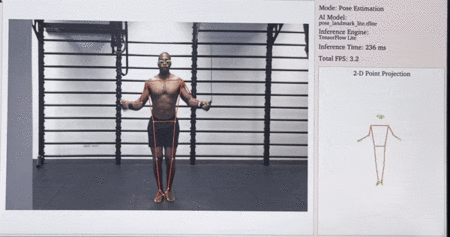 |
Object Detection mode
Performs object detection on a range of inputs (image file, video file and camera feed) and collates the inference and total FPS results.
| ] |
Shopping Basket mode
Mimics a supermarket use case by identifying items in a shopping basket and providing an itemised price list.
📑 Source code: https://github.com/renesas-rz/meta-rz-edge-ai-demo
🎬Video: RZ/G Edge AI Demo
Object Detection Demo
This demo showcases simple Object Detection using TensorFlow Lite and mobilenet SSD models.
It will draw boxes around detected objects and identify them. Image or video files can be loaded from storage, or a USB webcam can be used.
📑 Source code: meta-object-detection-demo
Shopping Basket Demo
This demo builds upon the Object Detection demo, but has a specific use case - an automated shopping checkout.
A custom model has been trained to recognise a number of common food items such as a can of Coke. A whole shopping basket can be placed in front of a camera and the application will identify the items and total up the cost of the shopping.
📑 Source code: meta-shopping-basket-demo