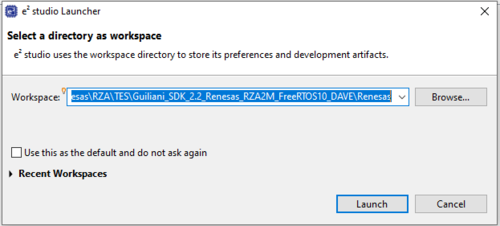TES Guiliani Support
<img src=" " style="float:right" height="120">
" style="float:right" height="120">
Introduction
This page provides engineering information about using the TES Guiliani Demos posted on Tes Website.
Build Project
Prerequisites
- Installed Guiliani SDK for Renesas RZ/A2M
- Installed e2Studio V7.8 (version 7.8.0 is recommended)
- Installed Launchpad Toolchain 6-2017-q2-update
- Installed Libgen Update for GNU ARM Embedded Toolchains (at least Version 1.2018.02)
- GNU MCU Eclipse Windows Build Tools (2.9-20170629-1013)
Import and Build Projects
- Download the project from the Tes Guiliani Download page
- Extract the download archive.
- Start e2studio IDE. The following dialog is displayed to select the project workspace directory. For the Tes Guiliani Demos select the Renesas subdirectory in the extracted folder (i.e. D:\Renesas\RZA\TES\Guiliani_SDK_2.2_Renesas_RZA2M_FreeRTOS10_DAVE\Renesas).
- Import the projects. Right click in the project pane. Select import from the popup. From the general group select "Existing Projects into Workspace"
- In the Import Projects Dialog check the root directory and browse for the projects. Hint: Since the workspace is already in the same directory as the projects just click select directory. The correct directory is already selected.
- Do not select any of the Options
- Select the BSP and SR_GuianiDemo projects
- To build the projects for debug the build configurations must be set as follows. BSP (Debug SR_Guiliaini (HardwareDebug_hyper).
- Build the BSP first then the SR_Guiliaini project.
Display Setup
RZA2M Demos
By default the RZA2M demos are setup for HDMI and Mouse using the added display output board. This can be changed by doing the following if you ordered the direct connect LCD to the evaluation kit.
- Open the lcd_panel.h header file this is located in the BSP project ( src/Renesas/inc).
- Change the preprocessor LCD_PANEL to LCD_PANEL_RSK
- Recompile the BSP and SR_GulianiDemo. You need to make sure that the BSP and SR_GuilianiDemo project configuration is set to Debug. Also clean both projects before build.
Bootloader Support
The Demos include the binaries of the bootloaders located in the subdirectory .\renesas\RZ_A2M_BOOTLOADER\Precompiled for the RZA2M, and .\renesas for the RZA1LU Stream-it.
RZA1 Serial Flash Bootloader
RZA2M Serial Flash Bootloader
RZA2M Hyper Flash Bootloader