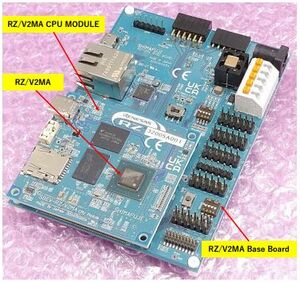RZ/V2MA Evaluation Board by Renesas
← RZ-V
General Information
- Official RZ/V2MA Device Website
- Product Page
- Please review the Documentation & Downloads section
- Evaluation Board Documentation
- Software Downloads
- Check "Software & Tool Pages" section on on this page
- Linux BSP Software
- RZ/V2MA Linux Package [5.10-CIP] v1.0.0
- RZ MPU Video Codec Library for RZ/V2MA
- DRP-AI Linux Driver
- RZ/V2MA DRP-AI Support Package Version 7.20
- DRP Image Processing Package
- RZ/V2MA OpenCV Accelerator Support Package Version 1.00
Getting Started
1. Software BSP Components
There is total of 4 packages to build the RZ\V2MA BSP. Up to 5 packages are used to build the BSP. Please download from the Official RZ/V2MA Website. Please look in the "Software Downloads" section.
Copy all ZIP file to a Linux PC.
The evaluation versions contain a time limitation that stops the software after a few hours.
- RZ/V2MA Linux Package : r01an6514ej<version>-rzv2ma-linux.zip.
- RZ MPU Video Codec Library for RZ/V2MA : RTK0EF0131F02000SJ-<version>_EN.zip
- RZ/V2MA DRP-AI Support Package: r11an0592ej<version>-rzv2ma-drpai-sp.zip.zip
- RZ/V2MA OpenCV Accelerator Support Package ( Image Processing):r11an0650ej<version>-rzv2ma-opencv-accelerator-sp.zip.
2. Build Environment
- To build the BSP, you will need a Linux PC running Ubuntu 20.04. Only this Host OS version was tested.
- You can use a Linux PC (recommended) or a Virtual Machine. If using a Virtual Machine, 200GB of hard drive space is recommended.
3. Build the BSP
- ⚠️ The complete build environment created by 'Linux BSP package' + 'DRP-AI Support package' + 'DRP OpenCV package' must be combined into the same directory.
- Use the directory name "rzv_vlp_v3.0.0"
- Detailed instructions
- for setup and building are located in the RZ\V2MA Linux Startup Guide documents included in each ZIP package for "Linux BSP", the "RZ/V2MA DRP-AI Support Package" zip file, and "RZ/V2MA OpenCV Accelerator Support Package".
- Build
- ⚠️ You must first follow the Linux Startup Guide(r01us0578ej<version>-rzv2ma-linux-startup-guide.pdf) instructions Section 2.0, but stop 🛑 before the 'bitbake' command.
- Then, follow DRP-AI Support 'Release Note' (r11an0592ej<version>-rzv2ma-drpai-sp.pdf) Sections 3.1 and 3.2, but stop 🛑 before the 'bitbake' command.
- Finally Follow the OpenCV Accelerator Support Package 'Release Note' ( r11an0650ej<version>-rzv2ma-opencv-accelerator-sp.pdf) Section 2.0.
- A summary of the instructions located in the Release Notes are below. Simply Copy/Paste the commands.
- TBD
4. Prepare an SD Card - TBD
5. Power the Board and Connect to the Serial Port - TBD
6. Boot the Board - TBD